---
Source Code Download: http://sitepoint-code-archive.s3.amazonaws.com/aspnet2-code.zip
---
Build Your Own ASP.NET 2.0 Web Site Using C# & VB, 2nd Edition
Table Of Contents
- Here’s a look at the table of contents:
- Preface
- Introducing ASP.NET and the .NET Platform
- What is ASP.NET?
- Installing the Required Software
- Installing the Web Server
- Installing the .NET Framework and the SDK
- Configuring the Web Server
- Installing SQL Server 2005 Express Edition
- Installing SQL Server Management Studio Express
- Installing Visual Web Developer 2005
- Writing your First ASP.NET Page
- Getting Help
- Summary
- ASP.NET Basics
- ASP.NET Page Structure
- Directives
- Code Declaration Blocks
- Code Render Blocks
- ASP.NET Server Controls
- Server-side Comments
- Literal Text and HTML Tags
- View State
- Working with Directives
- ASP.NET Languages
- Visual Basic
- C#
- Summary
- ASP.NET Page Structure
- VB and C# Programming Basics
- Programming Basics
- Control Events and Subroutines
- Page Events
- Variables and Variable Declaration
- Arrays
- Functions
- Operators
- Conditional Logic
- Loops
- Object Oriented Programming Concepts
- Objects and Classes
- Properties
- Methods
- Classes
- Constructors
- Scope
- Events
- Understanding Inheritance
- Objects In .NET
- Namespaces
- Using Code-behind Files
- Summary
- Programming Basics
- Constructing ASP.NET Web Pages
- Web Forms
- HTML Server Controls
- Using the HTML Server Controls
- Web Server Controls
- Standard Web Server Controls
- List Controls
- Advanced Controls
- Web User Controls
- Creating a Web User Control
- Master Pages
- Using Cascading Style Sheets (CSS)
- Types of Styles and Style Sheets
- Summary
- Building Web Applications
- Introducing the Dorknozzle Project
- Using Visual Web Developer
- Meeting the Features
- Executing your Project
- Using Visual Web Developer’s Built-in Web Server
- Using IIS
- Core Web Application Features
- Web.config
- Global.asax
- Using Application State
- Working with User Sessions
- Using the
CacheObject - Using Cookies
- Starting the Dorknozzle Project
- Preparing the Sitemap
- Using Themes, Skins, and Styles
- Building the Master Page
- Using the Master Page
- Extending Dorknozzle
- Debugging and Error Handling
- Debugging with Visual Web Developer
- Other Kinds of Errors
- Custom Errors
- Handling Exceptions Locally
- Summary
- Using the Validation Controls
- Introducing the ASP.NET Validation Controls
- Enforcing Validation on the Server
- Using Validation Controls
- RequiredFieldValidator
- CompareValidator
- RangeValidator
- ValidationSummary
- RegularExpressionValidator
- CustomValidator
- Validation Groups
- Updating Dorknozzle
- Summary
- Introducing the ASP.NET Validation Controls
- Database Design and Development
- What is a Database?
- Creating your First Database
- Creating a New Database Using Visual Web Developer
- Creating a New Database Using SQL Server Management Studio
- Creating Database Tables
- Data Types
- Column Properties
- Primary Keys
- Creating the Employees Table
- Creating the Remaining Tables
- Populating the Data Tables
- Relational Database Design Concepts
- Foreign Keys
- Using Database Diagrams
- Implementing Relationships in the Dorknozzle Database
- Diagrams and Table Relationships
- Summary
- Speaking SQL
- Reading Data from a Single Table
- Using the
SELECTStatement - Selecting Certain Fields
- Selecting Unique Data with
DISTINCT - Row Filtering with
WHERE - Selecting Ranges of Values with
BETWEEN - Matching Patterns with
LIKE - Using the
INOperator - Sorting Results Using
ORDER BY - Limiting the Number of Results with
TOP
- Using the
- Reading Data from Multiple Tables
- Subqueries
- Table Joins
- Expressions and Operators
- Transact-SQL Functions
- Arithmetic Functions
- String Functions
- Date and Time Functions
- Working with Groups of Values
- The
COUNTFunction - Grouping Records Using
GROUP BY - Filtering Groups Using
HAVING - The
SUM,AVG,MIN, andMAXFunctions
- The
- Updating Existing Data
- The
INSERTStatement - The
UPDATEStatement - The
DELETEStatement
- The
- Stored Procedures
- Summary
- Reading Data from a Single Table
- ADO.NET
- Introducing ADO.NET
- Importing the
SqlClientNamespace - Defining the Database Connection
- Preparing the Command
- Executing the Command
- Setting up Database Authentication
- Reading the Data
- Using Parameters with Queries
- Bulletproofing Data Access Code
- Using the Repeater Control
- Importing the
- Creating the Dorknozzle Employee Directory
- More Data Binding
- Inserting Records
- Updating Records
- Deleting Records
- Using Stored Procedures
- Summary
- Introducing ADO.NET
- Displaying Content Using Data Lists
DataListBasics- Handling
DataListEvents - Editing
DataListItems and Using Templates DataListand Visual Web Developer- Styling the DataList
- Summary
- Managing Content Using Grid View and Details View
- Using the
GridViewControl- Customizing the
GridViewColumns - Styling the GridView with Templates, Skins, and CSS
- Selecting Grid Records
- Customizing the
- Using the
DetailsViewControl- Styling the DetailsView
GridViewandDetailsViewEvents- Entering Edit Mode
- Using Templates
- Updating
DetailsViewRecords
- Summary
- Using the
- Advanced Data Access
- Using Data Source Controls
- Binding the
GridViewto a SqlDataSource - Binding the
DetailsViewto a SqlDataSource - Displaying Lists in DetailsView
- More on SqlDataSource
- Binding the
- Working with Data Sets and Data Tables
- What is a Data Set Made From?
- Binding
DataSets to Controls - Implementing Paging
- Storing Data Sets in View State
- Implementing Sorting
- Filtering Data
- Updating a Database from a Modified DataSet
- Summary
- Using Data Source Controls
- Security and User Authentication
- Basic Security Guidelines
- Securing ASP.NET 2.0 Applications
- Working with Forms Authentication
- ASP.NET 2.0 Memberships and Roles
- Creating the Membership Data Structures
- Using your Database to Store Membership Data
- Using the ASP.NET Web Site Configuration Tool
- Creating Users and Roles
- Changing Password Strength Requirements
- Securing your Web Application
- Using the ASP.NET Login Controls
- Summary
- Working with Files and Email
- Writing and Reading Text Files
- Setting Up Security
- Writing Content to a Text File
- Reading Content from a Text File
- Accessing Directories and Directory Information
- Working with Directory and File Paths
- Uploading Files
- Sending Email with ASP.NET
- Configuring the SMTP Server
- Sending a Test Email
- Creating the Company Newsletter Page
- Summary
- Writing and Reading Text Files
A. Web Control Reference- The
WebControlClass- Properties
- Methods
- Standard Web Controls
AdRotatorBulletedListButtonCalendarCheckBoxCheckBoxList- DropDownList
FileUploadHiddenFieldHyperLinkImageImageButtonImageMapLabelLinkButtonListBoxLiteralMultiViewPanelPlaceHolderRadioButtonRadioButtonListTextBoxXml
- Validation Controls
CompareValidatorCustomValidatorRangeValidatorRegularExpressionValidatorRequiredFieldValidatorValidationSummary
- Navigation Web Controls
SiteMapPathMenuTreeView
- HTML Server Controls
HtmlAnchorControlHtmlButtonControlHtmlFormControlHtmlGenericControlHtmlImageControlHtmlInputButtonControlHtmlInputCheckBoxControlHtmlInputFileControlHtmlInputHiddenControlHtmlInputImageControlHtmlInputRadioButtonControlHtmlInputTextControlHtmlSelectControlHtmlTableControlHtmlTableCellControlHtmlTableRowControlHtmlTextAreaControl
- The
- Inde
x
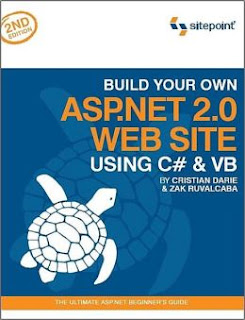
No comments:
Post a Comment